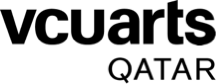When using library resources in course sites, it is important to use permalinks to ensure that access is as seamless as possible. When using library content, URLs copied from address bars are unique to users and how they are accessing the collection (e.g. on or off campus) and will often break or result in errors. Permalinks point directly to the intended resource. In the image below, you may note the difference between the URL in the address bar and the permalink available in the record for a journal.
To find a permalink, open the catalog record for the resource you want to use, scroll to the "Send to" options and click the "Permalink" button with the link icon. You now have a link suitable for using in course sites.